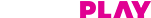You can make changes by going to Camera Settings > Basic Settings:
-
Night Vision IR Lights: Tap Toggle button to turn On/Off Infrared LED lights on the Camera.
-
Camera Status Light: Tap Toggle button to turn On/Off the LED light on the Camera at night.
-
Record Sound: Tap Toggle button to turn On/Off sound recording through Camera. By default, your Camera will record audio and video.
-
Rotate Image: Rotate image to 180 degrees if the live feed from your Camera is presented upside down because of the way it is mounted.
-
Time Watermark: Add or remove the time and date stamp from the footage.
-
Logo Watermark: Add or remove the Logo from the footage.
To view device information:
-
Go to Home Screen.
-
Select Live Feed of the Camera you want the information for.
-
Go to Camera Settings.
-
Tap 'Device Information'.