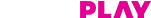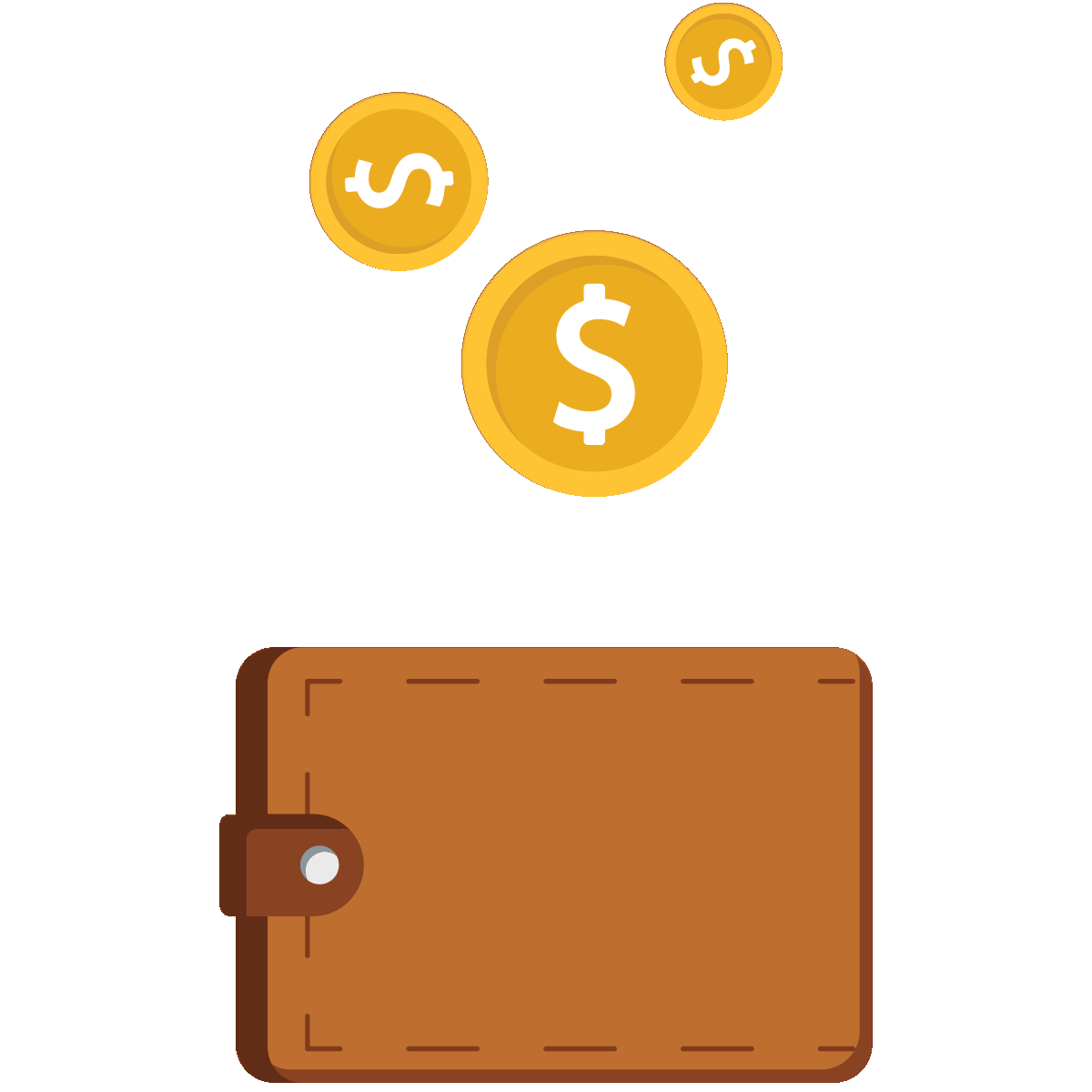Amplify your entertainment with a Tata Play Multi TV connection
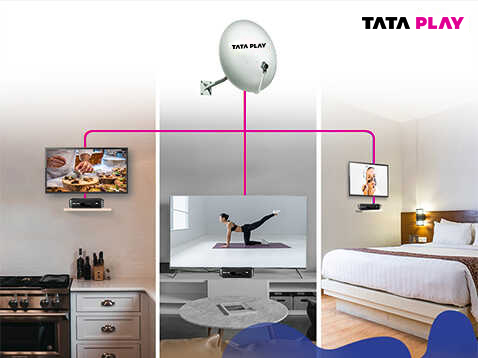
Got more than one TV at home? With Tata Play’s Multi TV, you can get multiple TV connections with a single dish - all within the same house, letting you catch up on your movies while your kids watch their favorite cartoons – all at the same time!

What is Tata Play’s Multi TV connection?
Tata Play’s Multi TV connection service allows you to connect up to 3 additional connections in your home to a single dish in addition to the primary STB, which ensures that every family member can watch what they like – simultaneously and without interruptions.
What’s more? You have complete control of your account – you pay only for what you watch, pause and resume as per your convenience, and much more! Why get a second Tata Play connection, when you can have up to 4 set top boxes with just one dish. Get a Tata Play Multi TV connection today!
 Get Connection
Get Connection Call
Call
Book a new Tata Play Connection

Give a missed call to 074117 74117
 Need Help
Need Help Mobile App
Mobile App
 Refer & Earn
Refer & Earn
Multi TV. Multiple benefits.
Watch different content on
different TVs
Pay only
for what you Watch
Pause and resume Set Top Box as you wish
Get 24x7 service
and support
Buying Multi TV? Great choice!
Choose a Box that’s right for you
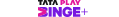
Smart Set Top Box for TV + apps on a single screen
Save more on online payments
Applicable on all online payments
Get instant ₹200 discount. Use coupon code TPL200
Above coupon offer + more deals on new connection
 Mobikwik
Mobikwik
Get cashback of 10% upto ₹50 with transaction of ₹300 or more
 PayZapp
PayZapp
Get Flat ₹50 cashback on transaction of ₹400 or more

Quality experience with amazing DVD picture clarity


Cinema-like effects with superior picture & sound
Save more on online payments
Applicable on all online payments
Get instant ₹150 discount. Use coupon code TPL150
Above coupon offer + more deals on new connection
 Mobikwik
Mobikwik
Get cashback of 10% upto ₹50 with transaction of ₹300 or more
 PayZapp
PayZapp
Get Flat ₹50 cashback on transaction of ₹400 or more

Get a new Tata Play connection
Offers on Multi-Dwelling Unit (MDU)
FAQs
Find answers to your queries here
- What is a multi-TV connection?
A multi-TV connection allows you to watch different channels on multiple televisions using a single DTH connection. This means you don't need a separate set-top box and subscription for each TV in your home.
- How many TVs can one DTH set-top box connect?
Generally, a single standard DTH set-top box is designed to connect to only one TV at a time.
- How to connect two TVs with one set-top box?
While you can't watch different channels on two TVs with one standard set-top box, you can technically connect the output to two TVs. However, both TVs will show the same channel. This is not a practical solution for most people.
- What is the best way to connect multiple TVs?
To watch different channels on multiple TVs, you have a couple of options:
• Multi-TV Connection from your DTH Provider: Most DTH providers, including Tata Play, offer multi-TV connections. You'll typically pay an additional monthly fee for each extra set-top box and a reduced subscription fee compared to having separate connections.
• Use Streaming Devices: If you primarily watch streaming services (Netflix, Amazon Prime Video, etc.), consider getting streaming devices (like Amazon Fire TV Stick, Roku, or Chromecast) for your additional TVs. This can be more cost-effective if you don't need traditional cable or DTH channels on every TV. - What is Tata Play Multiple TV Connection offering?
With Tata Play’s Multi TV connection offering you can get multiple TV connections with a single dish - all within the same house.
Tata Play’s Multi TV connection powers up to 3 additional connections in your home to a single dish, in addition to the Primary Set Top Box, under the same Subscriber ID (1 Primary + 3 Additional Set Top Boxes).
- Can we connect multiple TVs under one Tata Play subscription?
Yes, you can connect 3 additional connections in addition to the Primary Set Top Box, under the same subscription/Subscriber ID (1 Primary + 3 Secondary).
- How do I set up multiple TV connections with a single dish?
If you’re an existing Tata Play customer, click here to get a Tata Play Multi TV connection
If you want to sign up for a new connection, click here
- How to get a Tata Play Multi TV DTH connection?
If you’re an existing Tata Play customer, click here, to get a Tata Play Multi TV DTH connection
If you want to sign up for a new connection, click here
- How many STBs can I buy at once, if I am a new Tata Play customer?
New Tata Play customers can buy up to 4 connections (1 Primary Set Top Box + 3 Additional Set Top Boxes) with the same Subscriber ID. Purchase your connection online at https://qa-portal.tataplay.com/tata-sky-new-dth-connection-online/get-connection and order your secondary connection post activation at https://qa-portal.tataplay.com/my-account/manage-pack/multi-tv/choose-stb.
An existing Tata Play customer can purchase up to 3 Multi TV connections in addition to primary.
- What are the Tata Play Multi TV connection monthly charges?
Tata Play Multi TV connection starts at ₹1699. To get a Tata Play secondary connection, click here
Multi TV monthly charges are calculated based on the number of packs on your primary connection. - How to apply for a Tata Play secondary connection with a single dish?
To get a Tata Play secondary connection, click here
- Are there any offers on purchase of MultiTV from Tata Play?
Yes, there are! Check them out at
(https://qa-portal.tataplay.com/my-account/manage-pack/multi-tv/choose-stb) - My neighbour is interested in buying a Tata Play connection. Can I order a Tata Play Multi TV connection for him?
No, it is for same house, but different rooms, so you can’t order a MultiTV connection for him. But you can refer him to buy a new Tata Play connection and earn Rs 200 in your Tata Play account. What’s more, he also earns Rs 200 in his account on activation. So, refer now - qa-portal.tataplay.com/refer