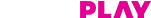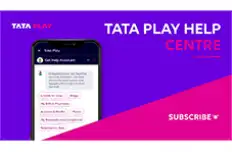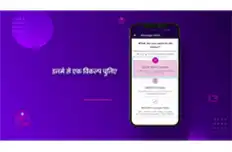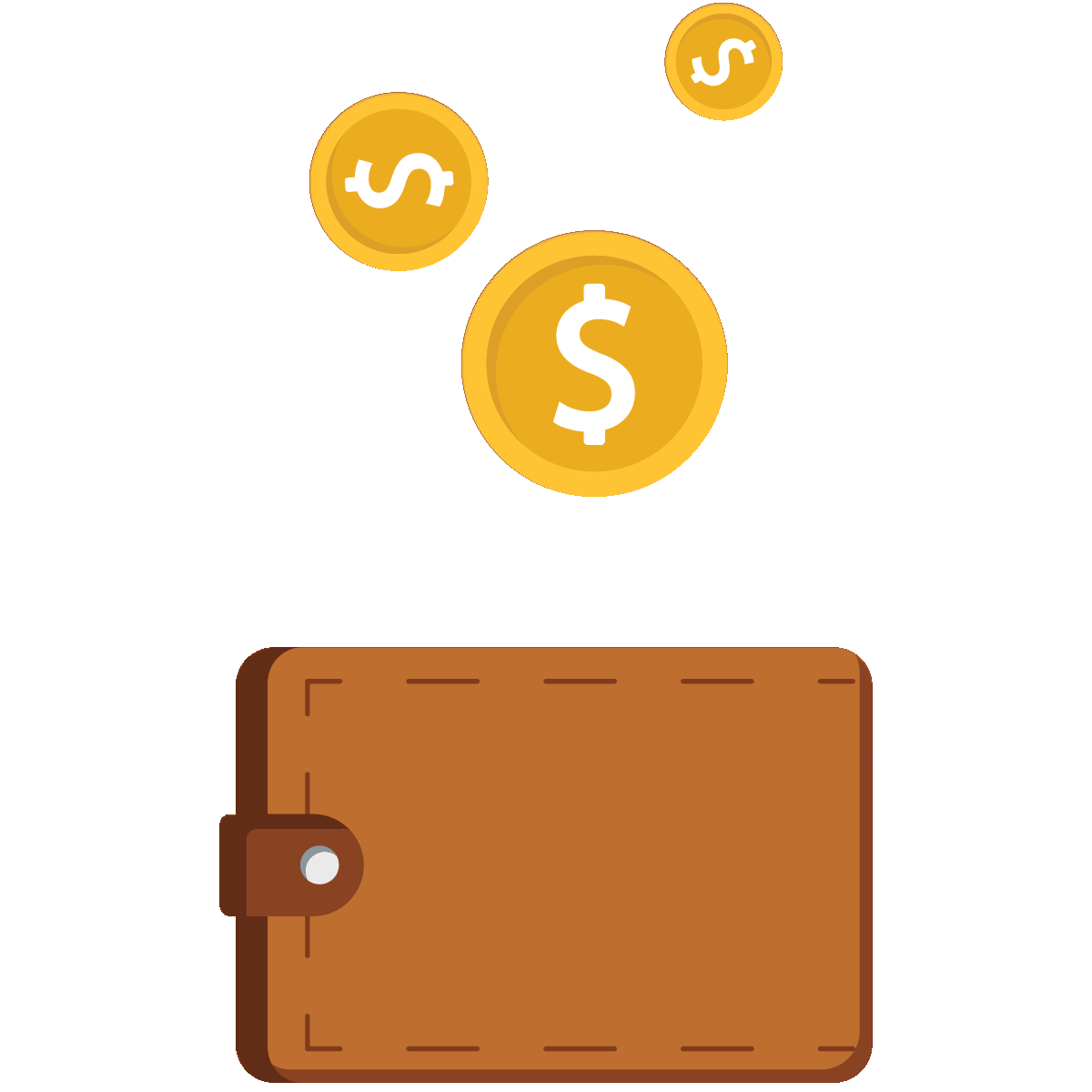How to connect Set-Top Box to TV Using HDMI cable?
Here’s a quick rundown on how to connect your HDMI cable to your Set Top Box:
Steps to Connect the Set Top Box to TV via HDMI cable
- Connect one end of the HDMI cable to the TV and the other to Tata Play Set Top Box.
- Change input settings to HDMI by selecting Input Settings under Source Option.